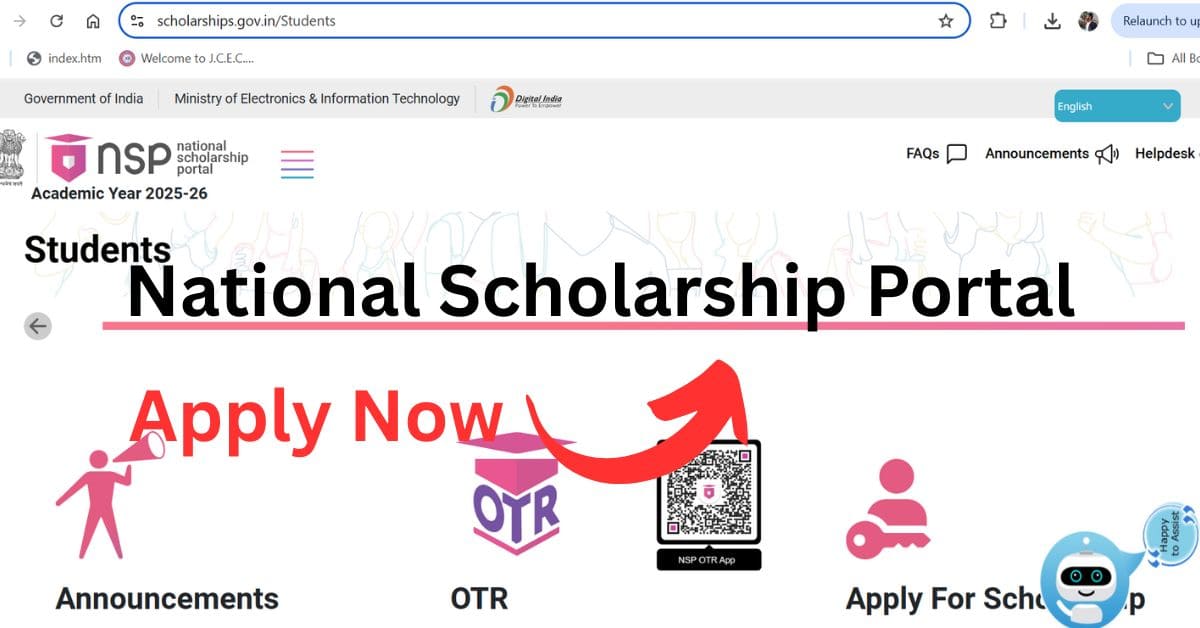The National Scholarship Portal (NSP) is a government platform that allows students to apply for multiple scholarships from one place. It offers central, state, and ministry-level schemes through a simple online process.
Table of Contents
Introduction: What is National Scholarship Portal
The National Scholarship Portal (NSP) is a centralized online platform launched by the Government of India to provide a single-window solution for students to apply for multiple scholarships.
If you come from a financially weaker background and have good academic performance, NSP can be a golden opportunity for you.
Through NSP, you can access scholarships from the Central Government, State Governments, and various ministries — all through a simple registration process.
Eligibility Criteria: Who Can Apply
If you want to apply on the National Scholarship Portal, you need to meet some basic eligibility requirements:
- The applicant must be a citizen of India.
- Annual family income should be within the prescribed limit.
- Academic performance should meet the required percentage.
- Separate schemes are available for Minority, SC, ST, OBC, and EWS categories.
(Tip: Always check the official NSP guidelines for scheme-specific eligibility.)
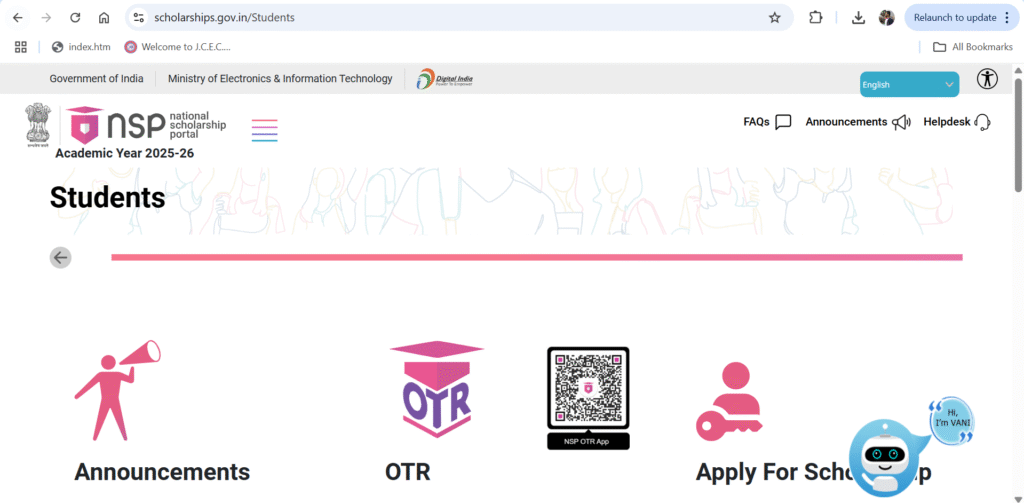
National Scholarship Portal
Required Documents for Application
Before you start your application, keep the following documents ready:
- Aadhaar Card
- Bank Passbook
- Income Certificate
- Caste Certificate (if applicable)
- Previous Year Marksheet
- Domicile Certificate
Step-by-Step Registration Process
Follow these steps for a smooth registration:
- Go to NSP Website – Open the official site.
- Click on New Registration – Read all instructions carefully.
- Fill Personal Details – Enter Name, Date of Birth, Email, and Mobile Number.
- Create Login Credentials – Application ID and Password will be generated.
- Fill Scheme Form – Enter details as per your chosen scheme.
- Upload Documents – Upload all required documents.
- Submit & Lock Application – Preview before final submission.
Checking Scholarship Status
After submitting your application, you can easily check your status:
- Log in to NSP.
- Select the “Check Application Status” option.
- You will get real-time updates about approval or rejection.
Tips to Increase Approval Chances
- Upload correct documents (avoid blurred or mismatched files).
- Enter accurate information (income, category, and marks are verified).
- Apply before the deadline to have time for error correction.
Common Mistakes to Avoid
- Entering wrong bank account details.
- Uploading incomplete or missing documents.
- Missing the application deadline.
- Submitting multiple applications for the same scheme.
FAQs
What is the National Scholarship Portal?
The National Scholarship Portal is a government platform where students apply for scholarships from central, state, and ministry schemes.
How to apply for NSP scholarship?
On the official NSP website, click “New Registration,” fill personal details, upload documents, and submit the application.
How to check NSP application status?
Log in to your account, select “Check Application Status,” and view real-time updates.
Conclusion & Call-to-Action
If you are eligible, don’t delay — register on the National Scholarship Portal and secure financial support for your academic dreams. Apply today and invest in your future success.